Laptop
now becomes irreplaceable in day to day
work of any student. There are many manufacturers
with different kind of product for the end user to pick. However, it is not easy to
choose a laptop if you don’t have a decent knowledge of technology, especially
in computer science.
In this article, I will give you some advice on how to choose the most suitable windows laptop for yourself (with MacBook, you don’t really have the option). There will be four categories that I want to focus on: Design; Performance; Battery life; Durability. I will focus on university student who works with their personal computer for most of the time.
In this article, I will give you some advice on how to choose the most suitable windows laptop for yourself (with MacBook, you don’t really have the option). There will be four categories that I want to focus on: Design; Performance; Battery life; Durability. I will focus on university student who works with their personal computer for most of the time.
Over
the year, the design language has changed dramatically as laptop become thinner
and thinner. Inspiring by Apple’s MacBook, manufacturers
have introduced laptop with around 10mm
of thickness and weigh under 1.5kg. Go along with the bezel-less trend in smartphone, the screen bezel has been reduced significantly compared
with those came out between 2010-2014.
The revolution
is also the main focus to meet the need
of content creator. Many of mid-range
laptop have 1080p screen with decent RGB and aRGB
score with is enough for most day to day work and entertainment. If you are
someone who works that involve with
design or video editing, you might want to pump up to 2K or 4K with better
color correction. And for gamer, there
also many options with higher refresh
rate, from 60hz up to 144hz with or without G-sync from NVidia.
The keyboard
and trackpad are very important things; through which we interact with the
laptop. The laptop keyboard is usually
pretty shallow with short key-travel. Signature
such as Lenovo ThinkPad, Dell XPS, and
Dell Latitude is a few laptops which can
give you the best typing experience in any laptop if we do not consider those gaming laptop
with full mechanical keycap. Other than these, typing is just nowhere near the comfortable with a lot of fletches
and small keycap. It is not easy to find
a windows laptop with a glass surface trackpad in the mid-range product. Most
of 2018 laptop ship with Windows precision driver which give you more accurate
and Windows 10 gesture control. You can always use an external mouse but make
sure to choose the one with a good
trackpad, you will appreciate that in the future.


And let talk
about port, shall we! Even in 2018, when
everybody is talking about USB type C, most accessories are using USB type A.
If you don’t want to live a dongle life in the next few years, those MacBook
like is not the best options. As a student, you may have to connect with other
devices such as projector, TV, printer, mouse… and anything that doesn’t support Wi-Fi or Bluetooth. You will
appreciate if your laptop has one or two full-size
USB type A to plug in with other accessories directly. If you go for a thin and
light laptop, you will have to make some sacrifice in term of port, but make it
be too inconvenient.
2. Performances
First
of all, let talk about CPU aka Center Processing Unit. There would be a lot of
confuse if we dive deep into this area so I am going to make this short and
easier to understand. Most PC nowadays power by Intel chipset which famous for
its Core I-X series. There are three
level in this series: core I3; core I5, I7 in the order of performance increase. The newer generation the chip is the
better value you will out from it. In addition,
there are three main type of chip: type U
(stand for under-voltage) which focus in
extent the battery life, type H (stand for high performance) which overall
provide significantly better speed and
has more core to handle the heavy workload.
For those who only use their PC
for Microsoft Office, surfing the internet
or watching Netflix, a core I3 or core I5 type U will be the sweet deal. But
for gamer or content creator you will want to get the i5 and i7 model if you
want to make thing done.
Secondly,
there we have graphics performance. If
you don’t do things like playing modern game or video editing an integrant GPU
like Intel HD and UHD is enough for you. Another thing you should be considered is that in GTX series, Max-Q
design is a mode version of the GPU with better thermal but lower power.
3. Battery life
Most
mainstream-laptop on the market have respectful battery life. By using U series
CPU, you are going to have from 4 to 12 hours. For gaming laptop, manufacturers have to make sacrifice in term of battery life to make room for the performance.
Laptop
does not have the option to change the load from the external GPU and the integrant
GPU only last around 2 hours due to the power-hungry
component. One more thing to keep in mind that battery
life heavily depends on how you use your
computer but for day to day normal workload, a three-cell
battery is pretty much enough for you.
As
far as I have seen, the two most popular brand among college student are ASUS
and Dell. You can usually encounter product such as Dell Inspiron, ASUS Zen
Book, Lenovo Idea Book… They have lower price compare to their competitor due to the lack of built quality. The chassis
is made mostly of pure plastic with low
resistant to drop or shock. The keyboard and the screen product a lot of flex which
makes the laptop come much more less
premium and durable. You should pay a little more or sacrifice some performance
to have better-built quality if you did
not need a lot of raw power.
What I am using right now is a Lenovo
ThinkPad T450, an early 2015 business class Ultrabook. It came with a HD+ touch
screen which was quite rare at that time. I did have to make a compromise with
the brightness panel and the fingerprint magnet corning glass on top of it.
Perform is where I have to give up the most. I’m running an Intel Core i5 5300U
and no external graphic card, which was the only configuration I could afford. It
has already too weak in 2018 for modern game or video editing but for normal entertainment
and office work it can still handle just fine. Battery life and built quality
where my laptop shines, as expect of the ThinkPad series. After three years,
all the components stay in perfect shape with only little sign of worn out. I
can work constantly for four hours with a single charge with my 3-cell battery.
Final though, you need to be clear
of your demand before decide to buy a new laptop. Watching reviews on reddit or
YouTube to have a full view about the product.



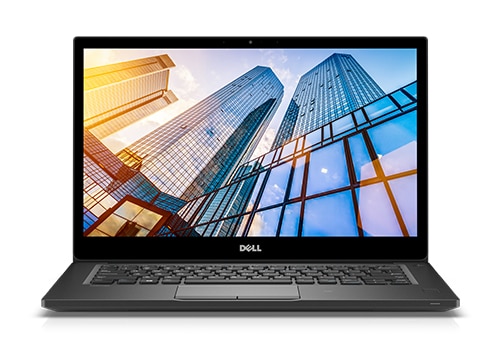
This comment has been removed by a blog administrator.
ReplyDelete